- PRODUCTS產品應用
- 廣播電視應用
產品明細
MDC-2176DARC/RTI解碼器
產品簡述
♦ 輕巧設備
♦ 頻寬: 76MHz ~ 108MHz
♦ 可由車充電源供電
♦ 同步錄製GPS位置資訊
♦ 可直接在USB存取碟上連續錄製28天
產品詳細介紹Product Introduction
Save of up to 28 days worth of continuous data captured from FM multiplex broadcasts
Features- Small and light unit.
- Wideband 76–108MHz.
- Compatible for use with an in-car power supply.
- Simultaneously record GPS location information.
- USBSave 28 days of continuous recording onto a USB flash drive (8 GB)
Field Use Image
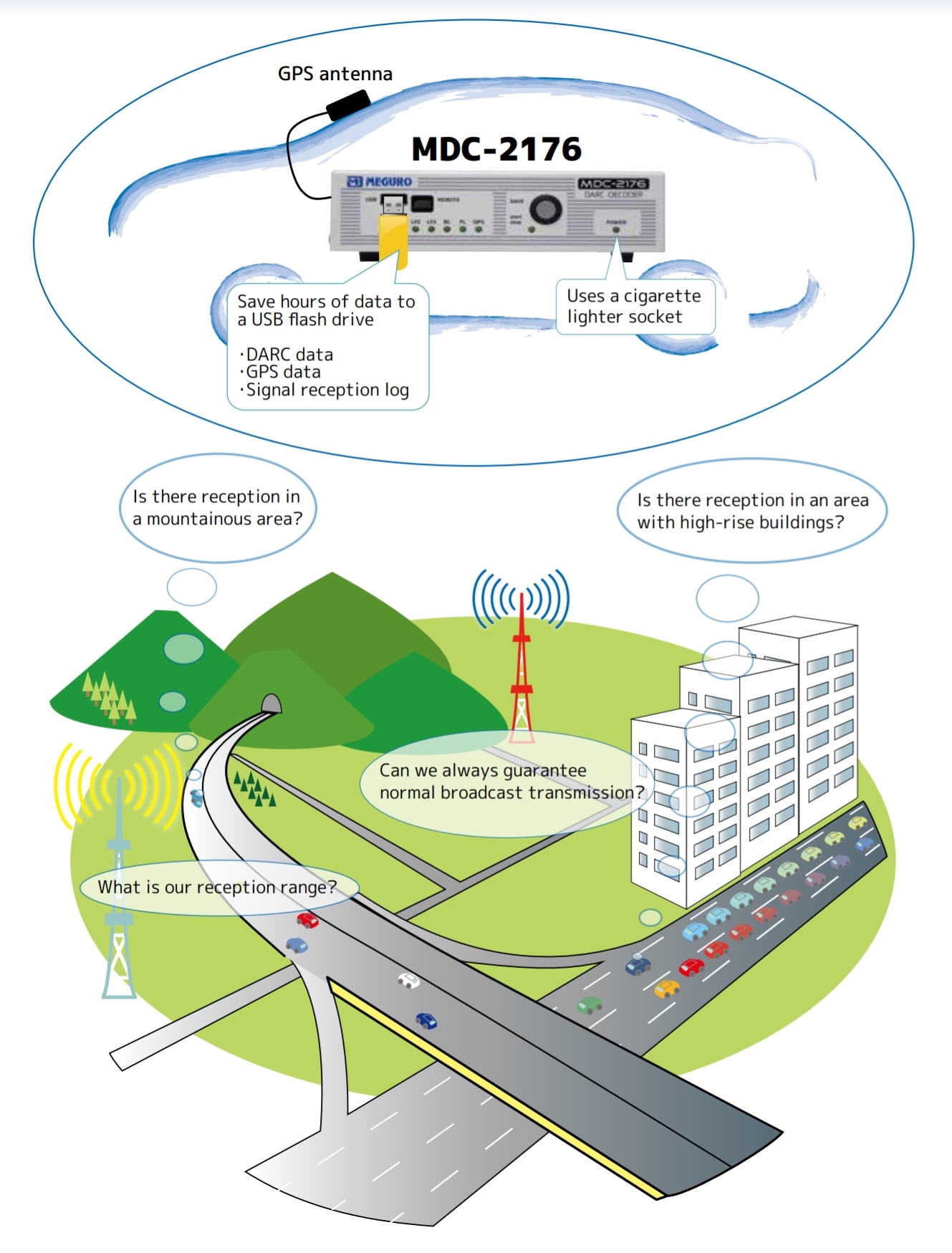
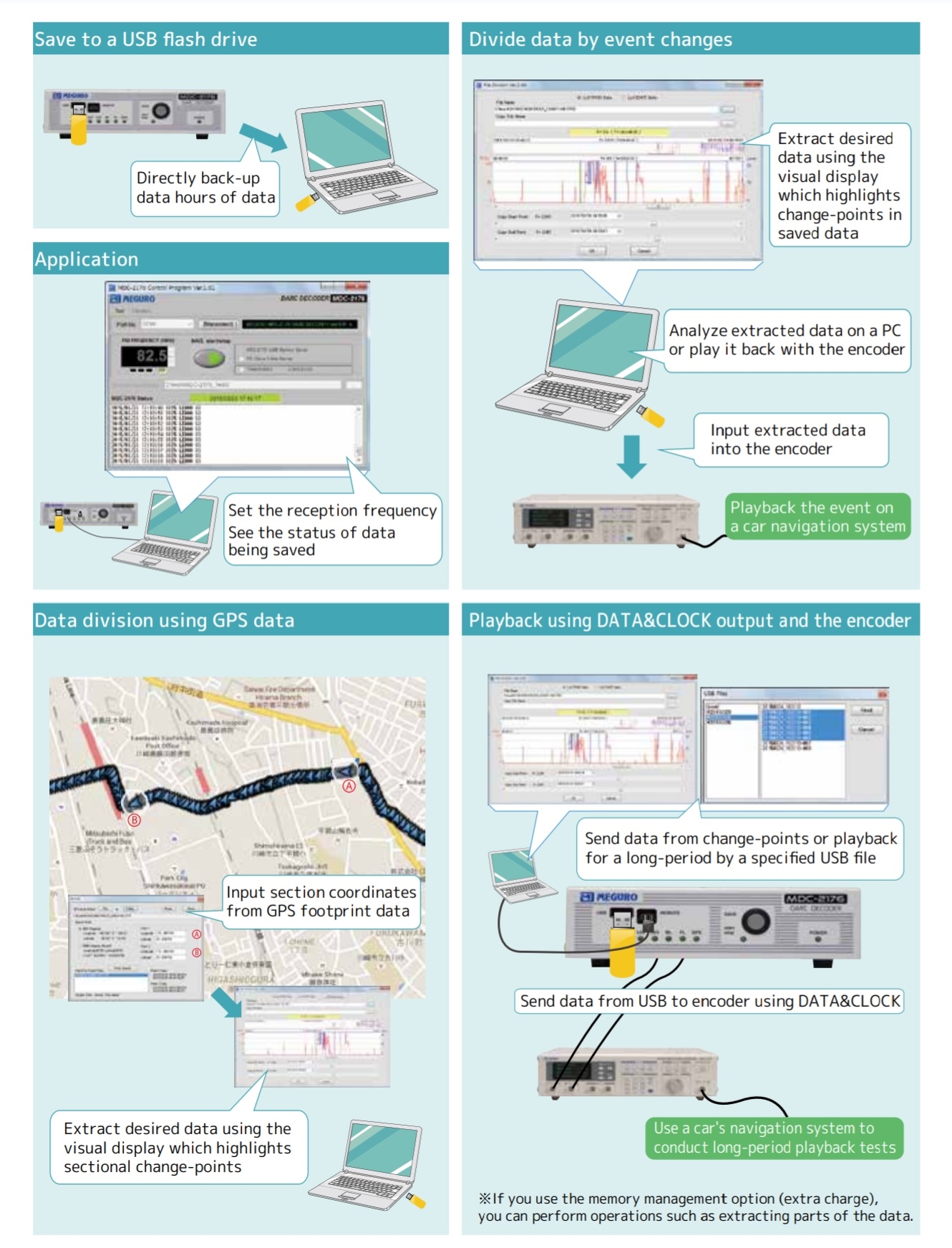
SpecificationsNotes for MDC-2176
*Specifications are subject to change without notice.